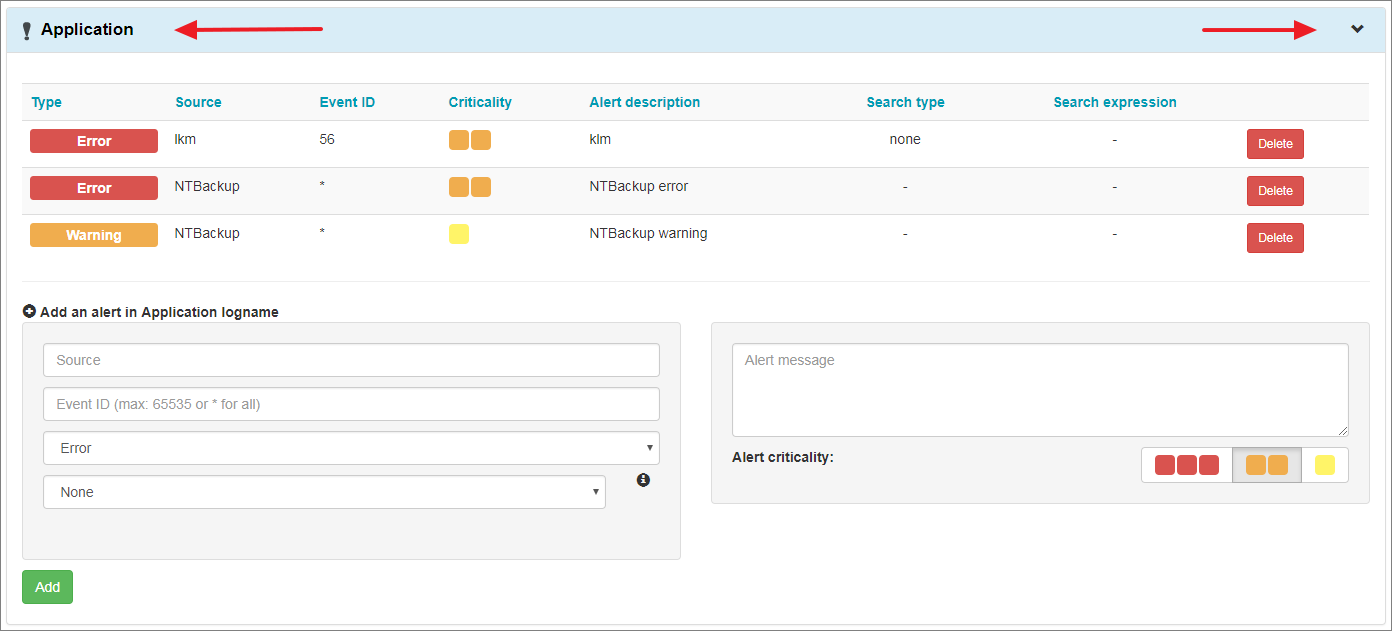Presentation
An events template is defined as a group of events to be watched. You will be able to quickly watch events from multiple agents by applying the events template one time.
Events templates are available for server agent type only.
Access to events templates
Click on “Configuration”, "Templates” and "Events"
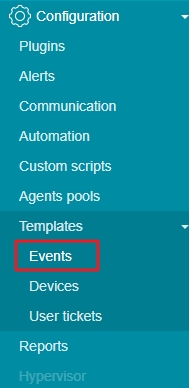
Node level
Create a template
- Fill in the name, description then click on “Create”
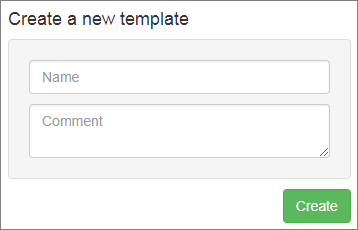
- You can now copy, edit or delete your customised templates.
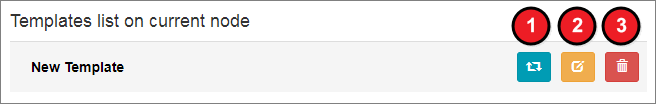
-
You can also add event to the template
- Logname (eg: Application or System for a windows server / syslog for a linux server). On an agent, you can see which logs are watched in Configuration/Plugins/Event.
- Event Source
- Event ID
- Event type (Warning or Error)
- Alert message (will be visible in generated tickets)
- Alert criticality level
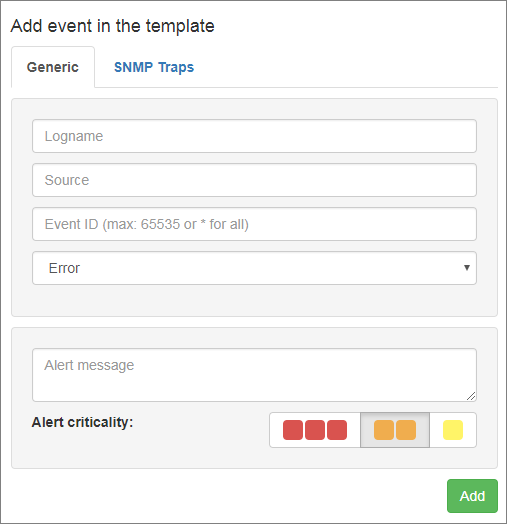
Templates list from upper nodes
You can see the preconfigured templates list. Click on a template title to edit it.
- (1) Copy template for edition
- (2) Number of server type agents which will be affected
- (3) Events list in the template
- (4) “Link/Unlink the template” will, as , link/unlink the template to server type agents under this node. If further modifications are done, they will be applied on all linked agents.
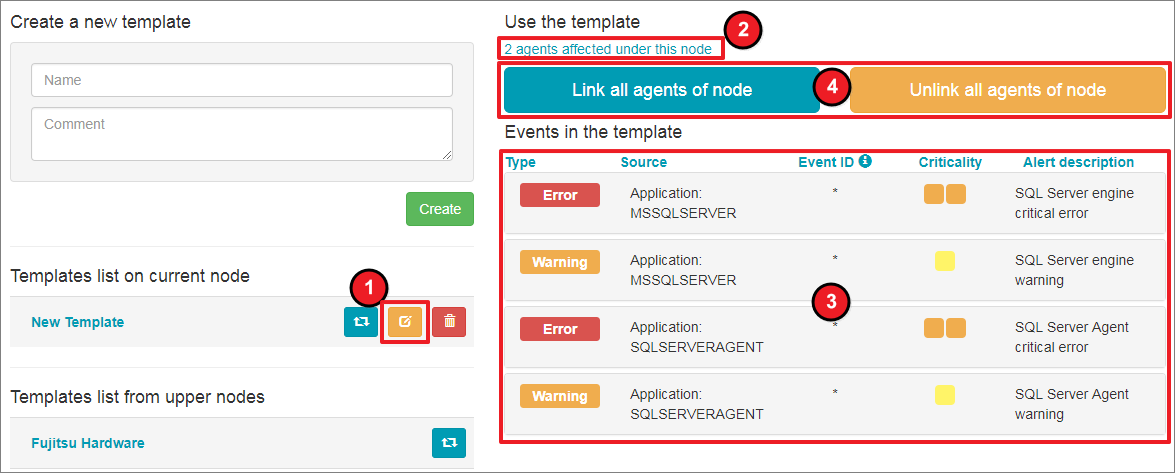
Edit a custom template
- You can add and/or delete events in a custom template. You first need to copy it by clicking on the button

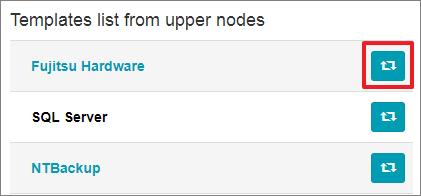
- (1) Modify name and description
- (2) Copied template location
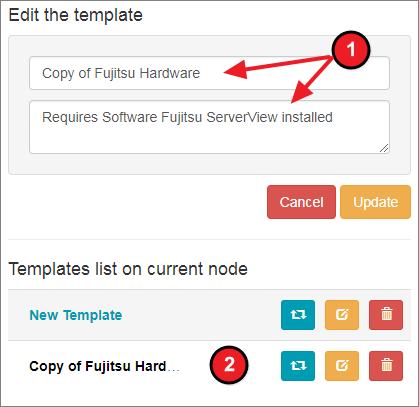
- Edit or delete an event in the template
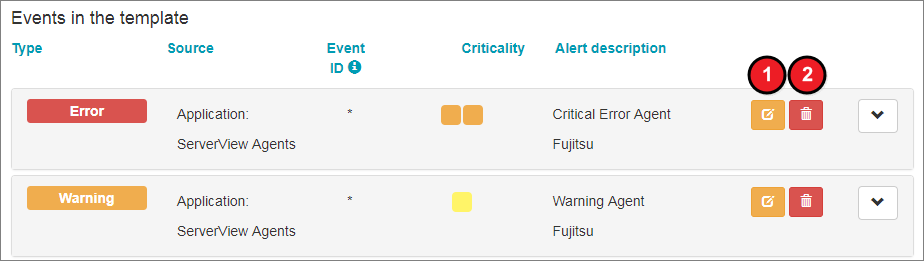
Agent level
Templates are displayed as a list. You can see the details of a template by clicking on it.
There is two possible actions :
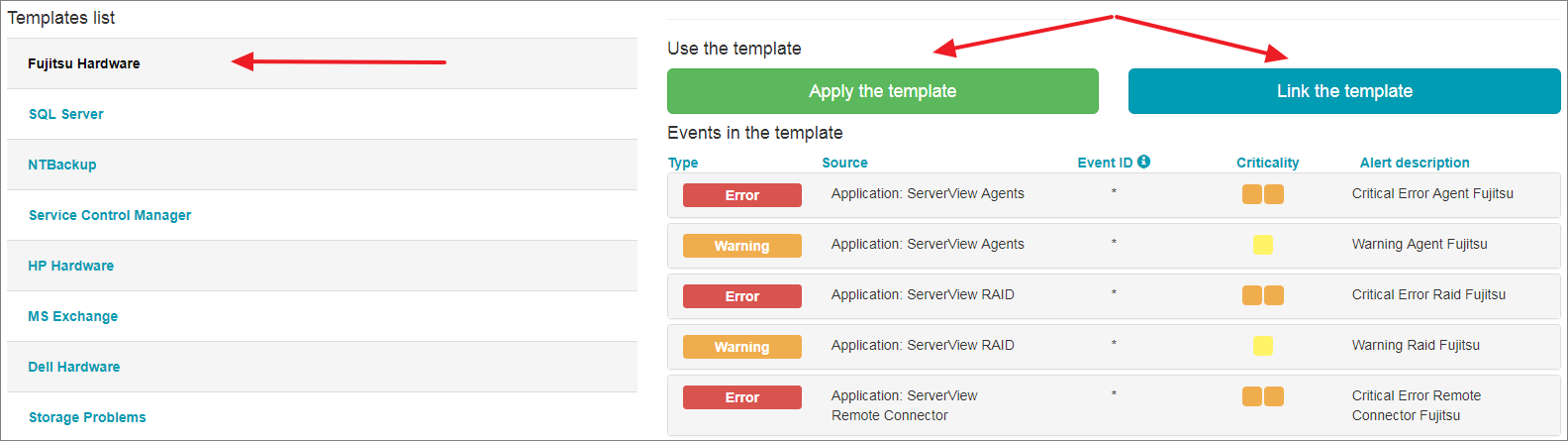
- Link the template : if modifications are done on the template, they will be applied to the agent aswell.
Click on Configuration / Alerts / Event to see templated linked to an agent. On the same page, you can unlink the template.
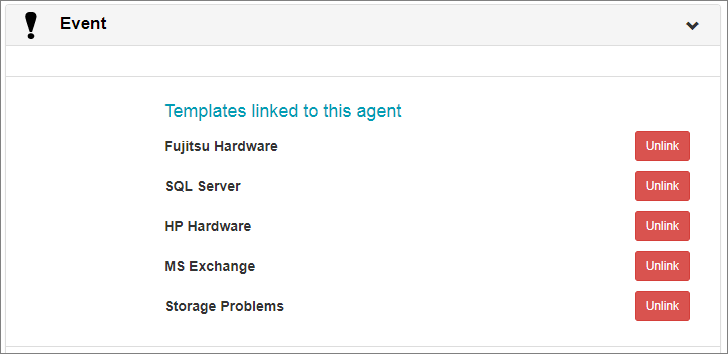
- Apply the template : Template events will be added to the events log the agent must watch. if modifications are done on the template after applying, they will not affect the agent.
Click on Configuration / Alerts / Event to see the templates applied on an agent. In our example, we can see the “SQL Server” template events applied on “Application” log.