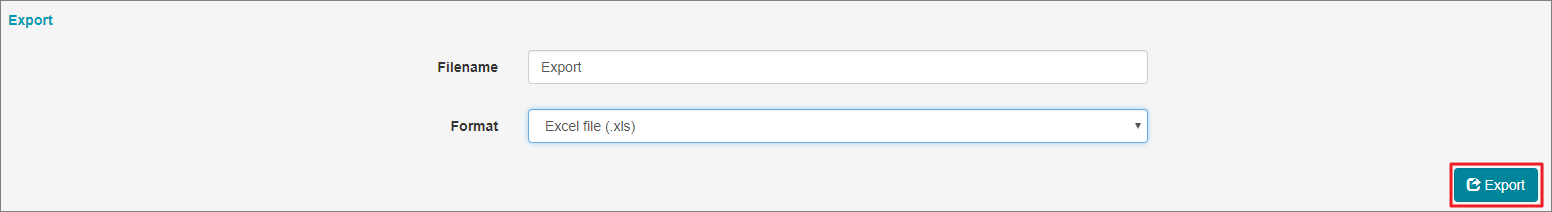Presentation
In this document we will explain how to export a software inventory from the Dashboard.
You have 2 ways for doing this export :
- From the Node
- From the Agent
Export from the Node
Once connected choose a node and click on the “Configuration” button then “Pedigree”
Click “Export” at the top right of the windows then “Software inventory”.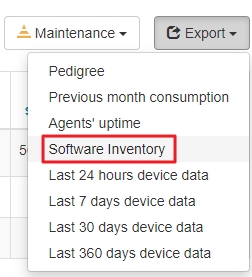
You will be able to choose the format of the export so that you can exploit it.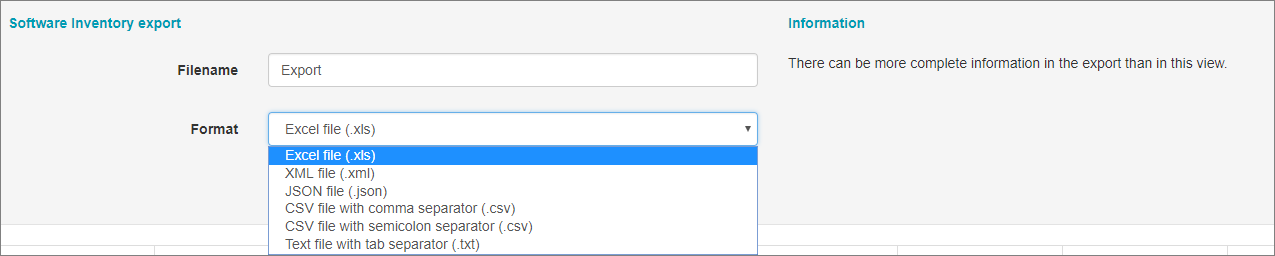
Once the format chosen and the name entered, click on “Export” and you will be able to save the requested file.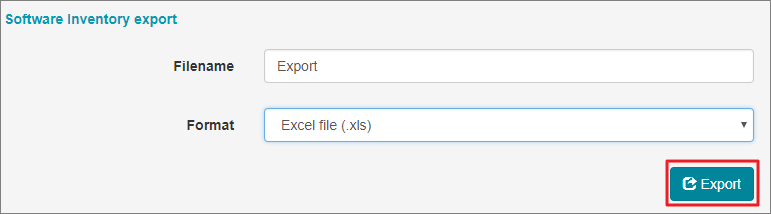
Export from the Agent
Go to the agent and click on “Data”, "Charts" then “Software inventory”.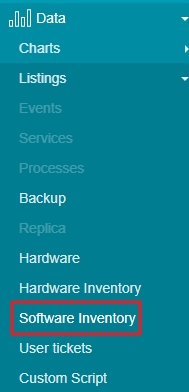
You can click at the top right on “Export”.
As for the export from the Node, you can choose the file format and “Export”.