Pedigree definition
The pedigree is defined as the ID of the machine. It offers a synthetic view of information related to the agent and allows you to perfom actions like :
- Disable this agent (disabled agent will be deleted after 7 days)
- Go under maintenance (eg: if something needs to be done on the hardware)
- Reboot the machine remotely
You can also add a comment about the agent.
Access to pedigree
- Select an agent in the tree and click on “Pedigree”
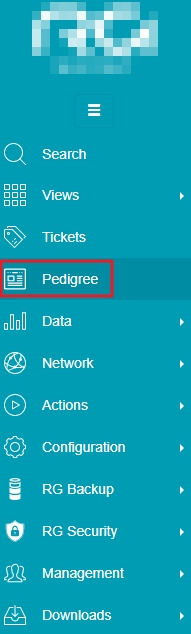
- Right below information displayed in the pedigree (available actions pointed by red rectangle)
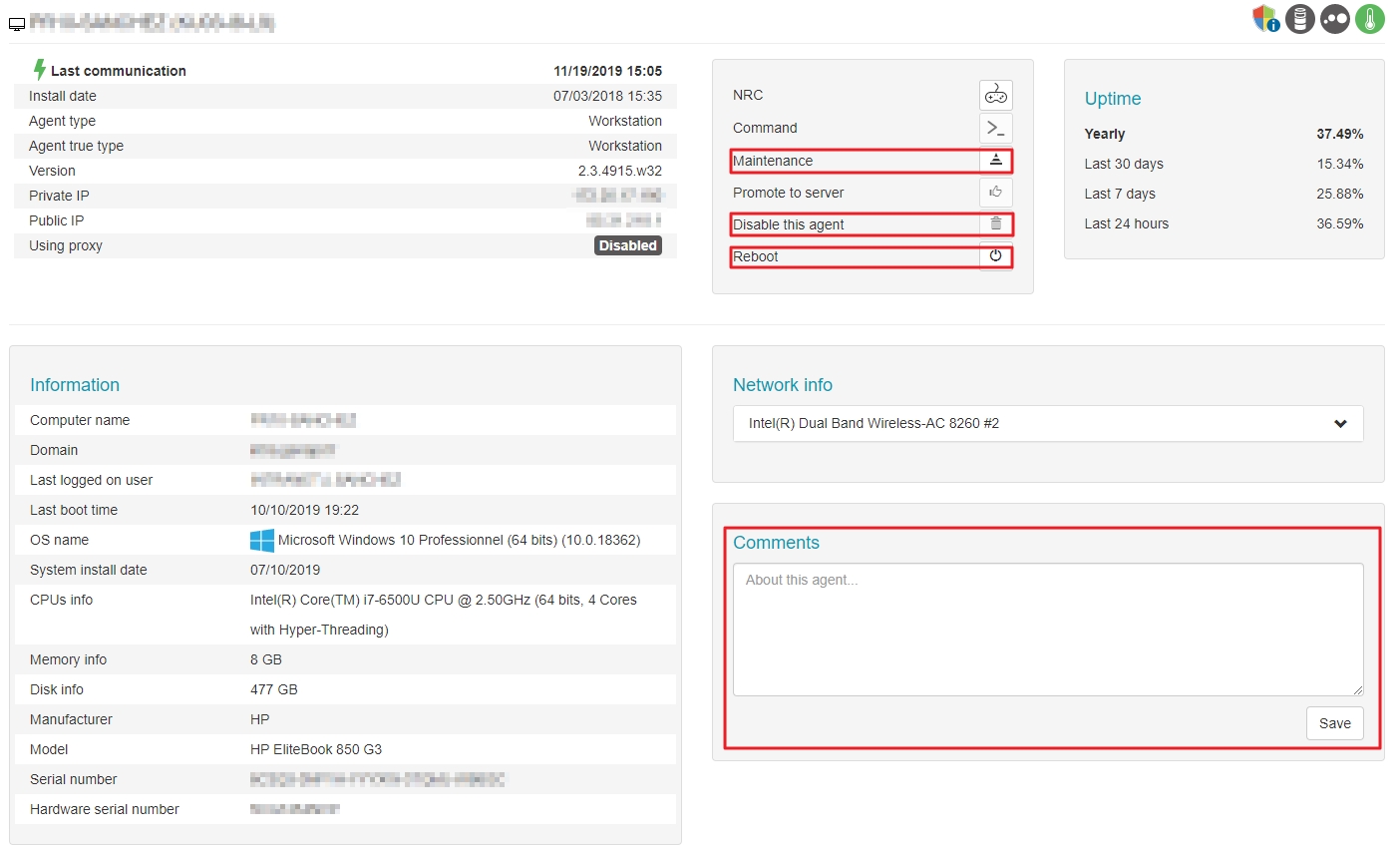
Pedigree for a node
You can have the pedigree from a node.
The access process is the same as it is for an agent but positionned on a node.
A list (inventory) appears regrouping for each agent :
- the Name
- the Private IP
- the Install Date
- the OS name
- the Domain
- the Manufacturer
- the Model
- the Hardware serial number
- the Last logged on user
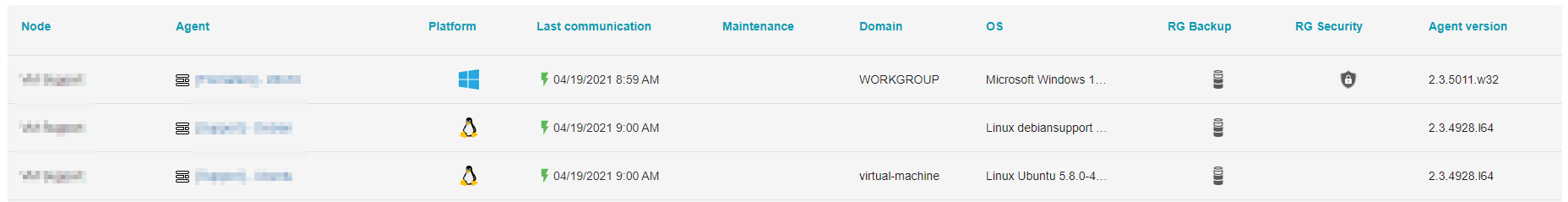
Note : Each agent name is a link to its pedigree.
You can Export this list to different formats :
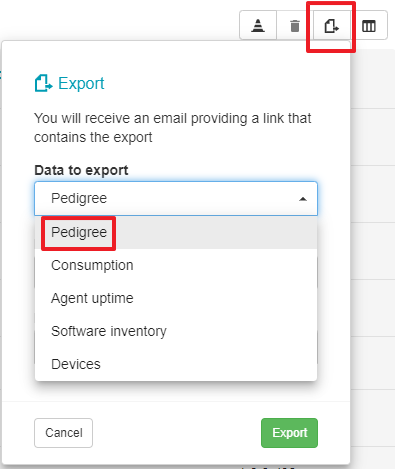
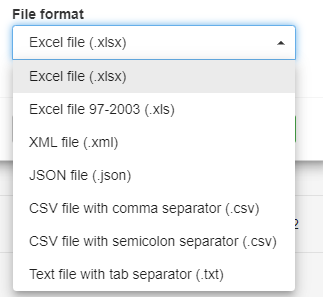
Exports
As seen in the screenshot above you have the possibility to make all sorts of exports from the pedigree of a node :
- Previous month consumption
- Previous month uptime
- Software inventory
- Last 24 hours device data
- Last 7 days device data
- Last 30 days device data
- Last 365 days device data