The automation is a technology allowing you to operate automated curatives actions upon the detection of one or multiple events. This can be done on a workstation or on the whole park.
A rule may contain multpile events and pultiple actions. All the actions are applied when one the events is detected.
Those events may be :
- Ticket creation (all type)
- Connection or disconnection of an agent
- Generation of a Windows event
The curatives actions may be :
- Execution of a Windows command
- Launching of a backup
- Sending a message
Access
To access the management of your automations click on “Configuration” / “Automation”.
Rules definition
A rule is made of an event and an action. Click on one hour, the configuration window will open.
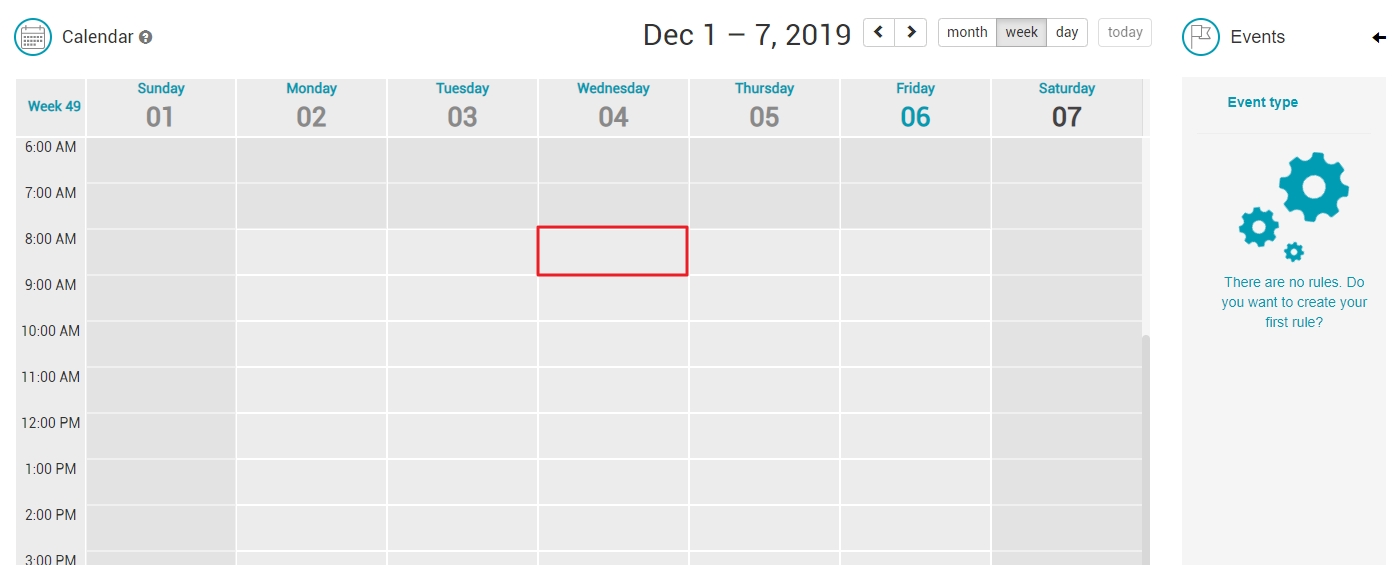
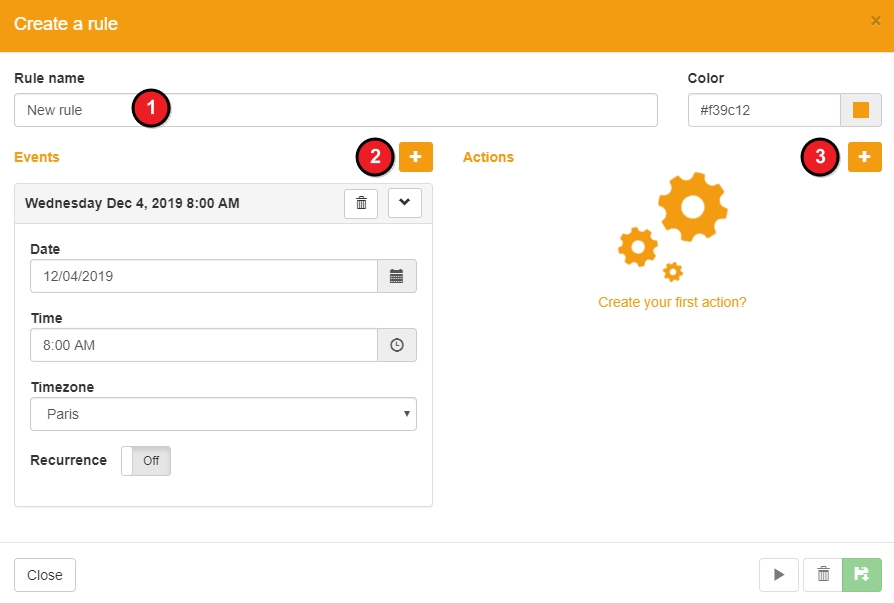
From this window, you will be able to Name the rule (1), add an event (2) and the Action (3) that results from it.
In our example we are going to clean a disk as a consequence of the generation of a “Disk full” ticket.
Event definition
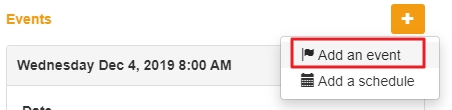
- Click on the "+" icon and choose "Add an event"
- You will have to choose (1) between the ticket creation, the connection/disconnection of an agent or the creation of a Windows event… (This list should evolve with time)
- Chose the event’s type (2)
You can set multiple events in the same rule. The action set in the next paragraph will run if the 1st OR the 2nd OR the 3rd events occur.
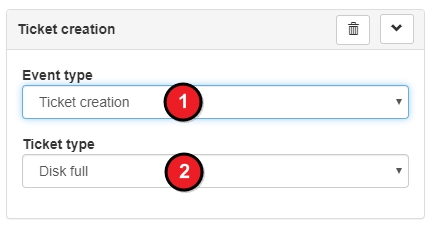
Action definition
On the rightside of the screen we will define the action that the agent will apply.
- Click on the "+" icon for “Add action” (1)
- Chose the type of action (2) You will have to chose between running a command, sending a message (via the RG Supervision systray icon), or launch a backup (only for RG Backup). (This list may evolve with time)
- Type the command to run or the message to send (3)
- Choose the Target (4)
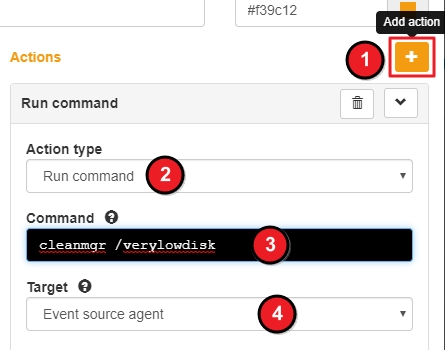
You can set multiple actions in the same rule. Each action will run : the 1st AND the 2nd AND the 3rd actions occur.