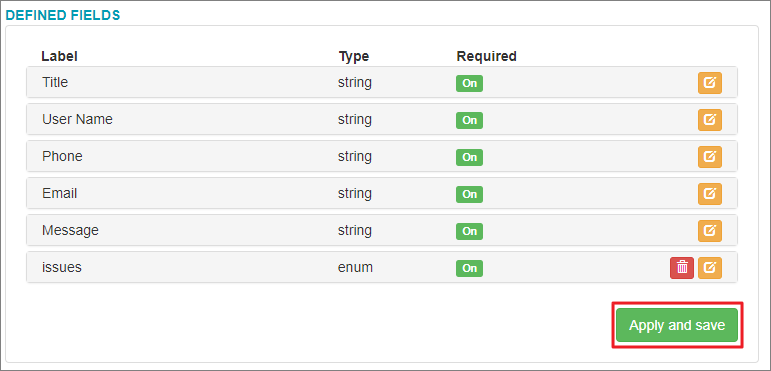Presentation
In this document we will explain how to create a user ticket template via the Dashboard.
This template is the one that will appear when the user clicks “Help” from the tray icon on his computer.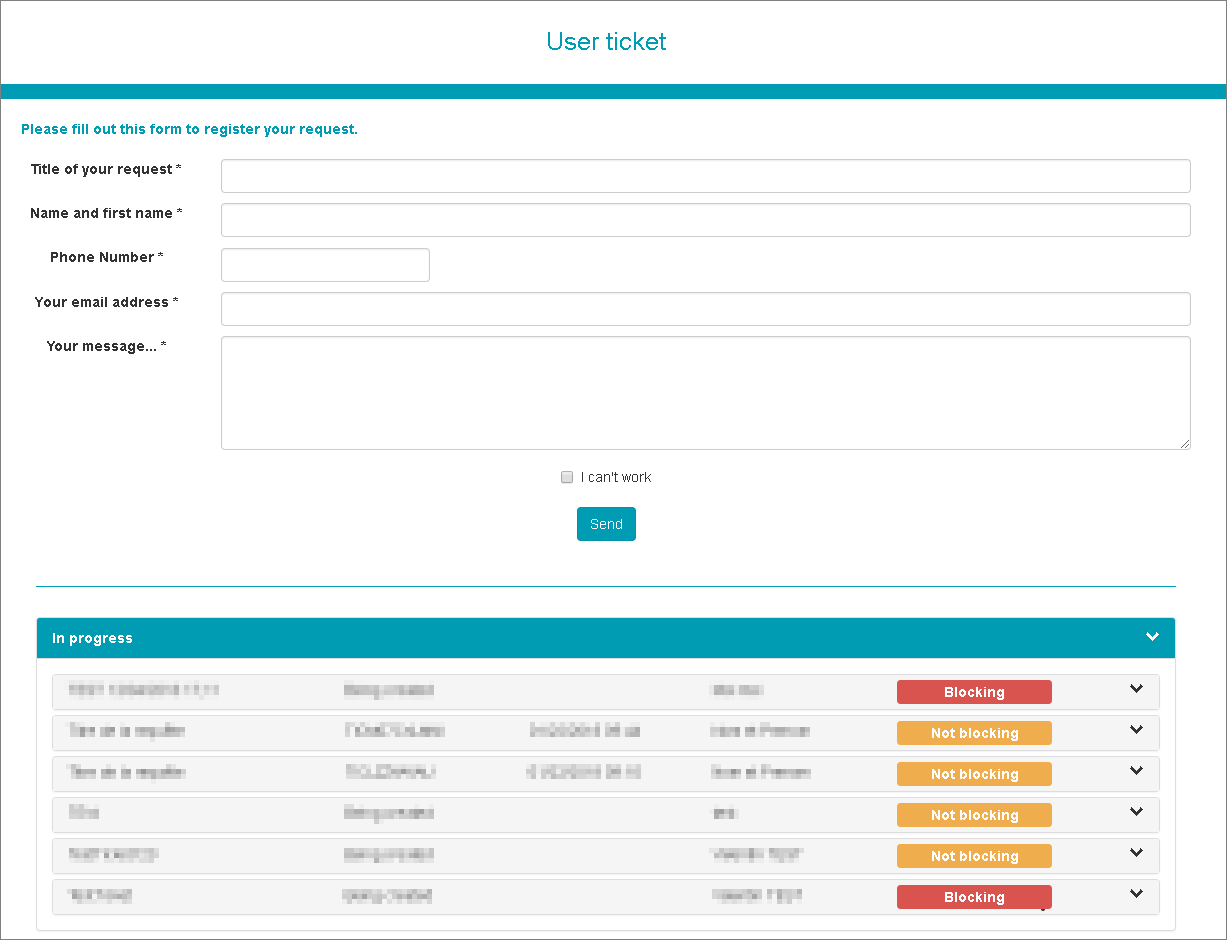
Presentation of the template configuration windows
Once connected choose a node and click on the “Configuration” button, "Templates" and then “User tickets”.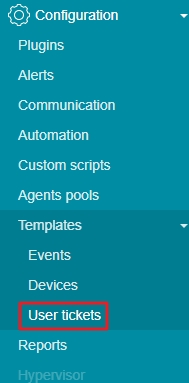
Inheritance is enabled by default.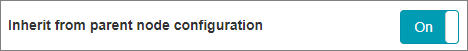
By disabling the inheritance you will be able to create your own template.
Defined fields
A default defined fields list is already active on the right of the page.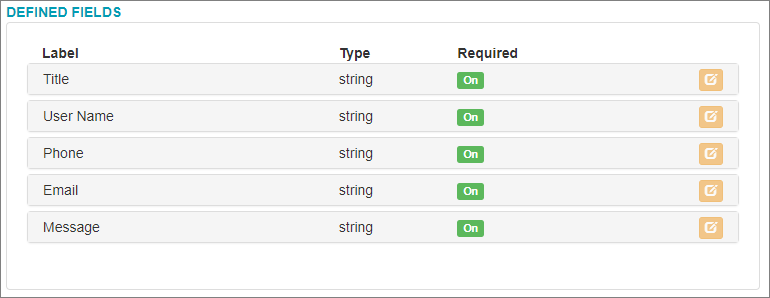
Once the inheritance is off you can modify those fields.
In order to be able to add the fields that correspond to your ticket policy just go to the left part which is the creative field.
Create a field
By default the created field is a text box. You have to name the field and choose to make it mandatory or not to open a ticket.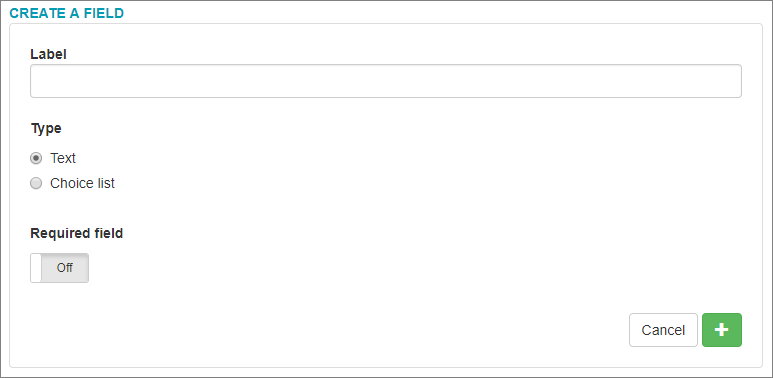
You can also create a list type field which will limit the user to specific cases.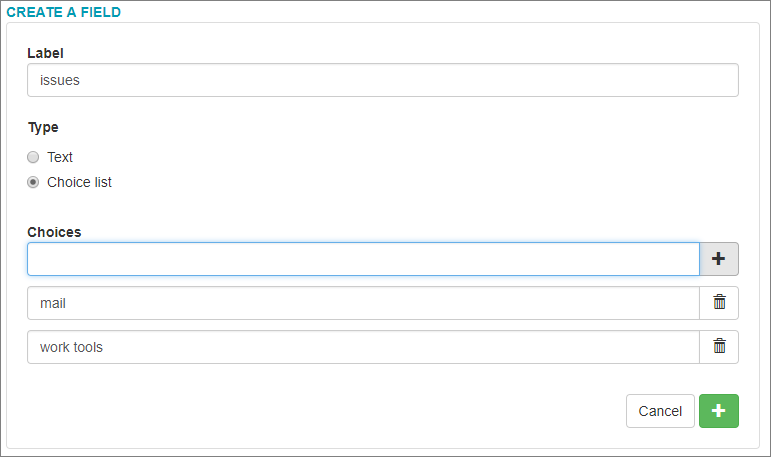
Once the fields are added in the list of defined fields, apply it to the node by clicking on “Apply and save”.