This page allows you to send notifications to all agents under this node that are installed on Windows workstations and/or servers.
It is possible to target only one agent by placing yourself directly on it in the tree view.
/ ! \ - You must activate the User Ticket plugin to allow end users to see the message. - / ! \
To access the messages page click on the 'Actions' button, then 'Messages'.
You will then arrive on this page:
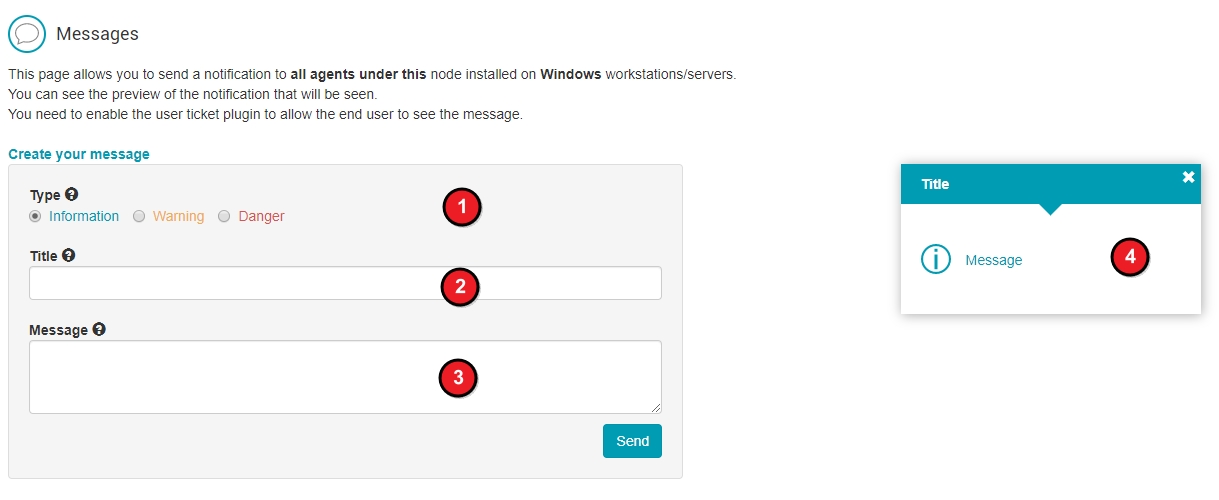
1. You can choose the type of message to send.
Changing the type only affects the visual rendering of your message.
2. Choose the title of the message.
The title of your notification is limited to 25 characters.
3. Enter your message.
The content of your message is limited to 500 characters and the links you will send will be clickable.
4. You get a live preview of the appearance of your message.