Launching the Trial ASSIST
Once you are logged into your RG Dashboard and the root node of your tree, in the menu go to 'Actions' and then click on 'Assist'.
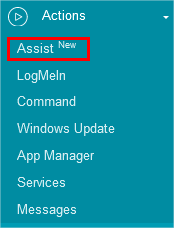
From there you will have this information on the right side of the Dashboard:
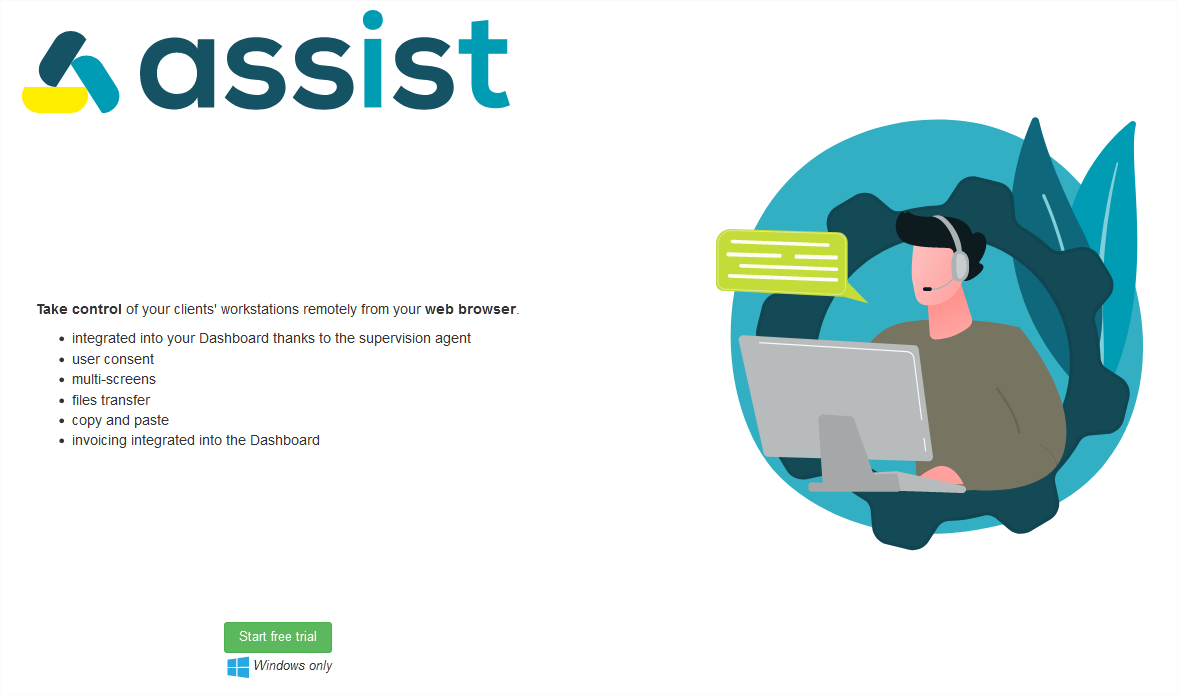
You will need to click on 'Start Free Trial' to benefit from our solution.
Once the trial is activated you will be presented with the following information:
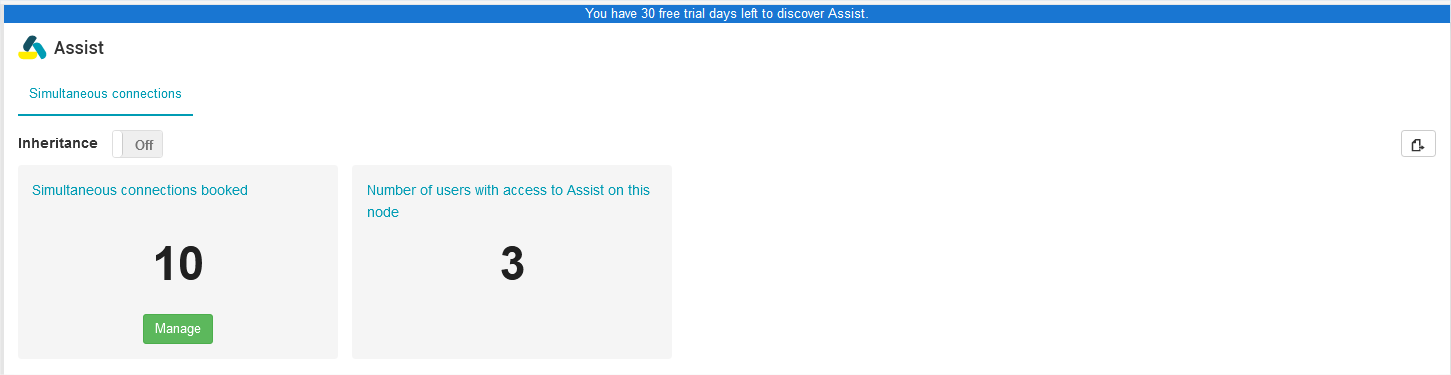
You will be able to manage the number of simultaneous connections allowed on the node by clicking on 'Manage' and you will get this window:
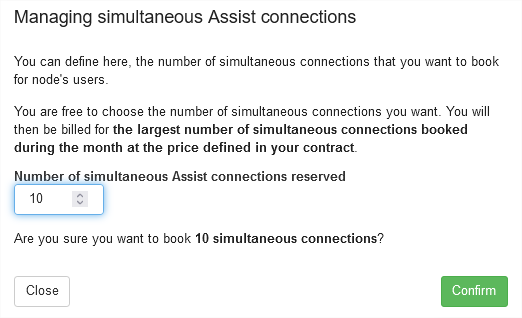
You will receive an email confirming the creation of the trial.
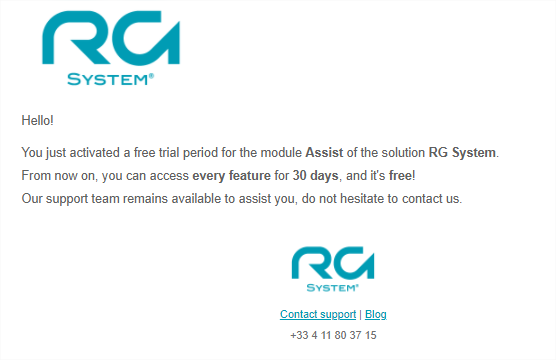
How to use the product