
The agent is now deployable via a Chocolatey package available here.
Prerequisites
Installing the Chocolatey Package Manager
Before any package deployment, the Chocolatey software must be installed first.
According to the documentation (available via this link), the operation can be performed via the following Powershell command:
Set-ExecutionPolicy Bypass -Scope Process -Force; [System.Net.ServicePointManager]::SecurityProtocol = [System.Net.ServicePointManager]::SecurityProtocol -bor 3072; iex ((New-Object System.Net.WebClient).DownloadString('https://community.chocolatey.org/install.ps1'))
Deployment token
A user account will be required before deployment, in order to authenticate with your deployment token.
This token can be generated from the user profile page in the dashboard (settings tab).
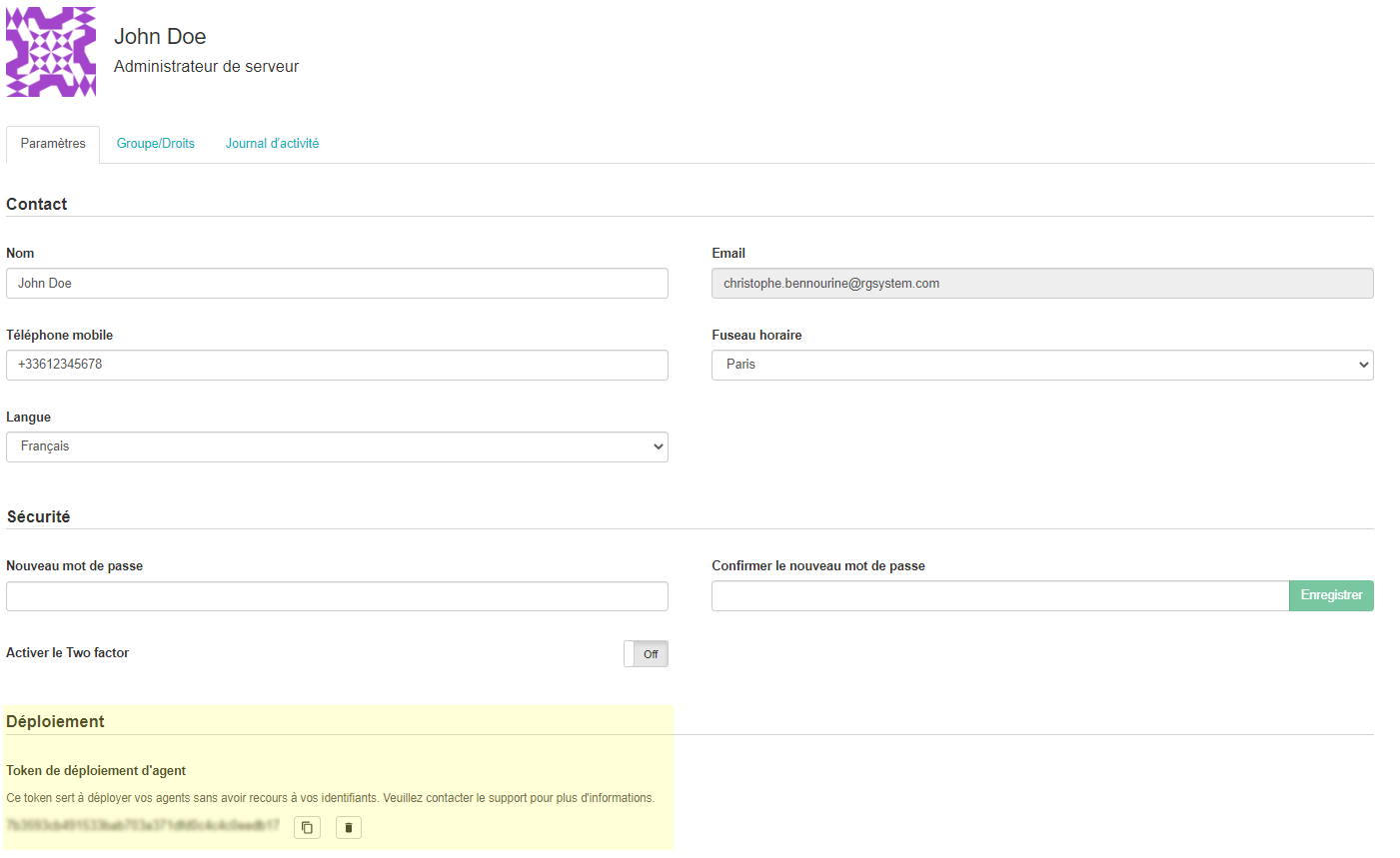
You do not have an account ? Visit https://www.rgsystem.com for more information.
Package parameters
The following parameters must be set following the installation command:
- /Token (string, required)
User deployment token used for authentication during agent registration - /Node (integer, optional)
Node ID where the agent will be located in the dashboard (by default the root node of the user) - /ExpectedHostName (string, optional)
Only for advanced users: custom hostname used for registration
(Warning: incorrect use may prevent correct installation)
To pass parameters, use `--params "''"` in the install command.
Example:
choco install rgsupervision --params "'/Token:montoken /Node:12345'"
Package update
This installer deploys version 2.3.5062.0 of the RG Supervision agent for Windows operating systems.
Subsequent updates will be automatically handled by the agent's auto-update feature.
Therefore, no Chocolatey update action is required.