Basic notions about backup
Source data
Source data corresponds to the available data size on backing up computers, apart from any concept of backup versions number (retention), or deduplication.
If you have 5 computers having each a 50GiB folder to backup, your source data is represents 5*50 = 250GiB.
Restorable data
Restorable data corresponds to the amount of data that you can restore from your environment, apart from deduplication.
If you have for example 250GiB of source data, with a daily backup and a 4-day retention, you shall have 4 versions of each backup, giving 250*4 = 1000GiB of restorable data.
Data actually consumed on physical environment
Data actually consumed on physical environment corresponds to disk space used on the Avamar server.
This amount will be much lower than restorable data size, thanks to Avamar’s deduplication. If the customer owns their environment, this data will be displayed in the Statistics environment’s page (sub-menu of RG Backup), by selecting the Storage type.
In the case of a shared environment, customers cannot obviously see the actual consumed data, since all customers back up to the same physical environment.
Billable data
The billable data concept is used to bill several customers based on a single physical environment shared through various virtual environments.
Indeed, none of the 3 previous notions allows efficient billing of customers according to their individual consumption:
- Source data does not take into account retention, so billing according to source data may be very risky: a customer having a very high retention value would consume way too much space against his bill amount.
- Restorable data does not take into account deduplication, so billing according to restorable data may make customers tend to use a very low retention, while one of Avamar’s main asset is deduplication (very low increase of actual consumption when retention is increased).
- Actual consumed data on physical environment is global, and Avamar does not tell what is consumed by a specific customer, but only total disk space used.
RG then created a model that allows to estimate, for a customer, and according to their backups sizes and retention, a backup consumption (named billable data).
This consumption is the one used, multiplied by its price per gibibyte, to ensure billing.
Like restorable data, the billable data is displayed in the environment’s Statistics page (sub-menu of RG Backup), by selecting the Consumption type.
Restorable and billable data are specific RG notions that have no equivalent in Avamar.
Export columns detailed
- Agent Id : Agent’s unique identifier
- Agent Path : Full tree path where the agent is located
- Node : Direct parent node’s unique identifier under which the agent is located
- Node name : Direct parent node’s name under which the agent is located
- Agent Name : Agent’s name
- Agent Type : Agent’s type. See all existing types below:
- SERVER = ’S';
- WORKSTATION = ‘W’;
- DEVICE = ’D';
- Backup environment (type ‘G’)

- Backup environment ( type ‘A’)

- VCENTER = ‘C’;
- Agent Install Date : Agent installation date
- Agent Uninstall Date : Date when agent switched to inactive state
- Production date : Agent’s account production launch date.
- Supervision Days : Number of days within month during which supervision agent was active
- Supervision Days (production) : Number of days within month during which supervision agent was active (excluding Trial days)
- Month Days : Number of days within month exported
- Security Enabled : Existence of a Bitdefender license, deployed on the agent through the Dashboard. Value is 1 if exists, or 0 if not.
- LogMeIn Persistent Enabled : Existence of a LogMeIn Perpetual license. Value is 1 if exists, or 0 if not.
- Backup Enabled : RG Backup is activated on this agent. Value is 1 if RG Backup is ON, or 0 if RG Backup is OFF.
- Backup Environment License Capacity (Gigabytes) : DELL EMC Avamar license value filled while creating the physical environment
- Backup Billable Max Size (in Bytes and GiB) : Maximum billable backup size consumed by this agent
- Backup Billable Max Size Detail (in Bytes and GiB) : Maximum billable backup size consumed by this agent, on each backup environment
- Backup Restorable Max Size (in Bytes and GiB) : Maximum restorable backup size available for this agent
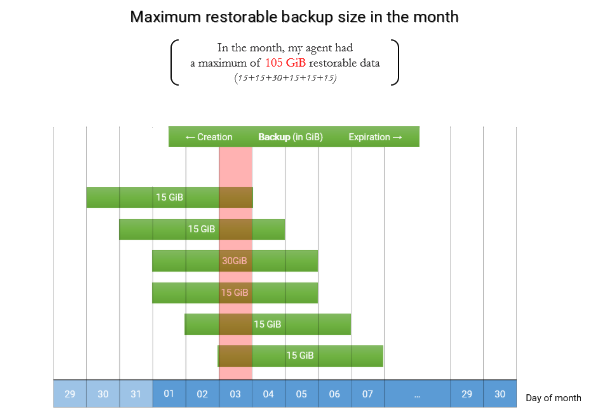
- Backup Restorable Max Size Detail (in Bytes and GiB) : Maximum restorable backup size available for this agent, on each backup environment
- Backup Source Max Size (in Bytes and GiB) : Maximum source backup size performed by this agent
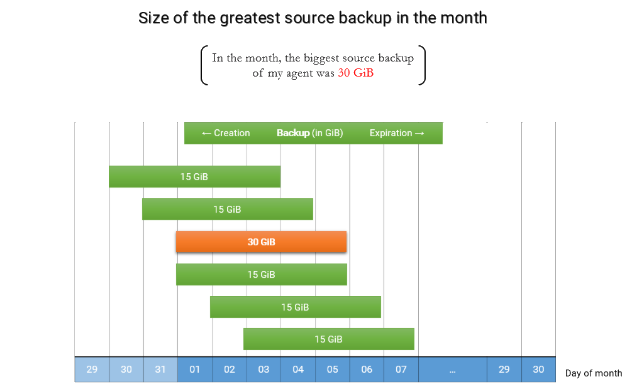
- Backup Source Max Size Detail (in Bytes and GiB) : Maximum restorable backup size performed by this agent, for each backup environment and policy, in the form: value (policy ID, environment name, environment agent ID)
- Backup Source Average Size (in Bytes and GiB) : Average source backup size performed by this agent
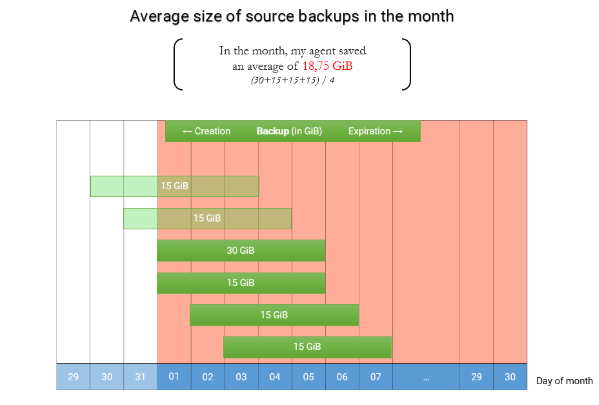
- Backup Source Average Size Detail (in Bytes and GiB) : Average source backup size performed by this agent, for each backup environment and policy, in the form: value (policy ID, environment name, environment agent ID)
- Backup Source Count : Number of backups performed by this agent
- Backup Source Count Detail : Number of backups performed by this agent, for each backup environment and policy, in the form: value (policy ID, environment name, environment agent ID)
- Last Backup Source Size (in Bytes and GiB) : Most recent source backup performed by this agent
- Last Backup Source Size Detail (in Bytes and GiB) : Most recent source backup performed by this agent, for each backup environment and policy, in the form: value (policy ID, environment name, environment agent ID)