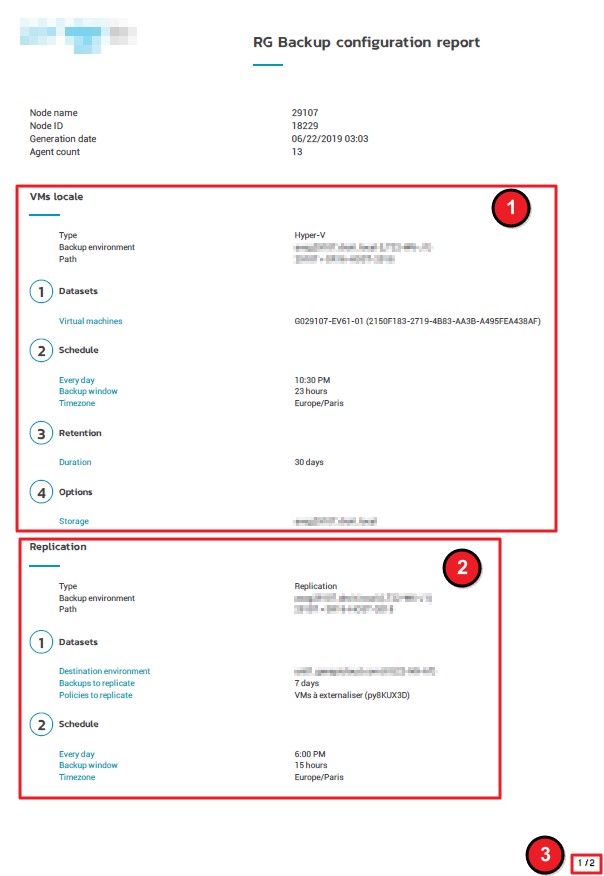This document explains how to export the backup policies from the RG Dashboard.
You can export a file in two ways:
- From a Node : Exports all the backup policies for all the agents
- From an Agent : Exports backup policies for this agent only
Exporting backup policies from a Node
- Once logged in to https://dashboard.rg-supervision.com, go to the agent and click RG Backup and then click Manage

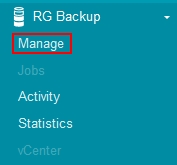
- Click Export policies at the top right of the window.
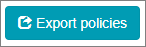
- The Confirmation window is displayed. Click Yes to run a PDF report of every RG Backup policy defined on and under the selected node.
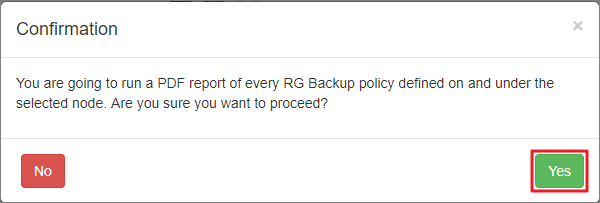
- The Success window is displayed. Check your email for the PDF report.

- The email message will resemble this:
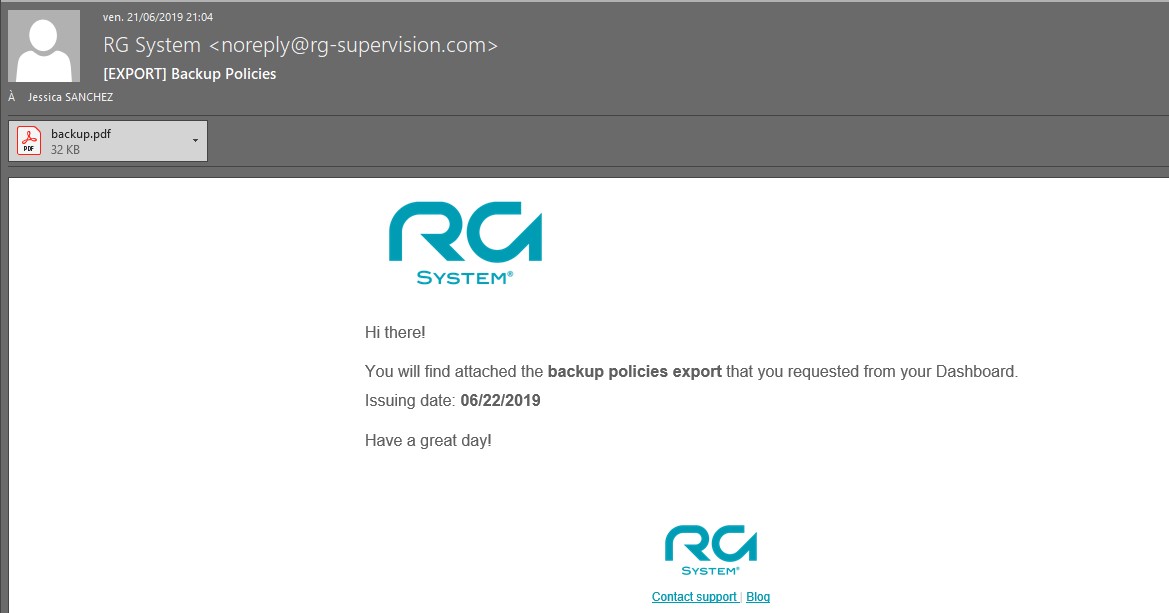
- Here is an example of a PDF report for the export file of a node :
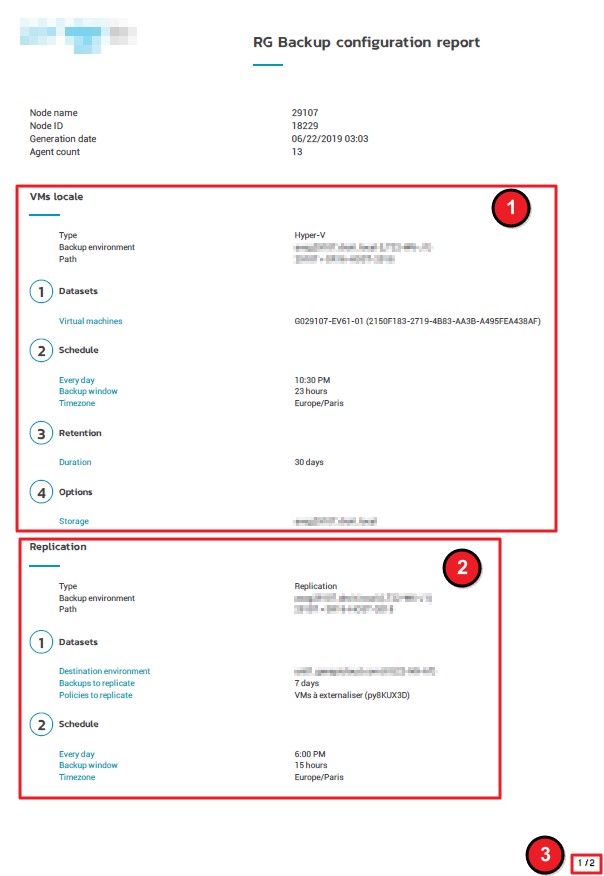
Exporting backup policies from an Agent
- Go to the agent and Click RG Backup and then click Manage.
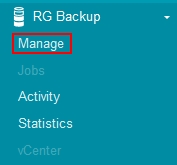
- Click Export policies at the top right of the window.
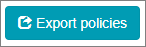
- The Confirmation window is displayed. Click Yes to run a PDF report of every RG Backup policy defined on and under the selected agent
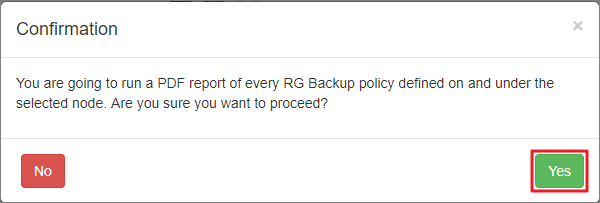
- The Success window is displayed. Check your email for the PDF report.

- The email message will resemble this:
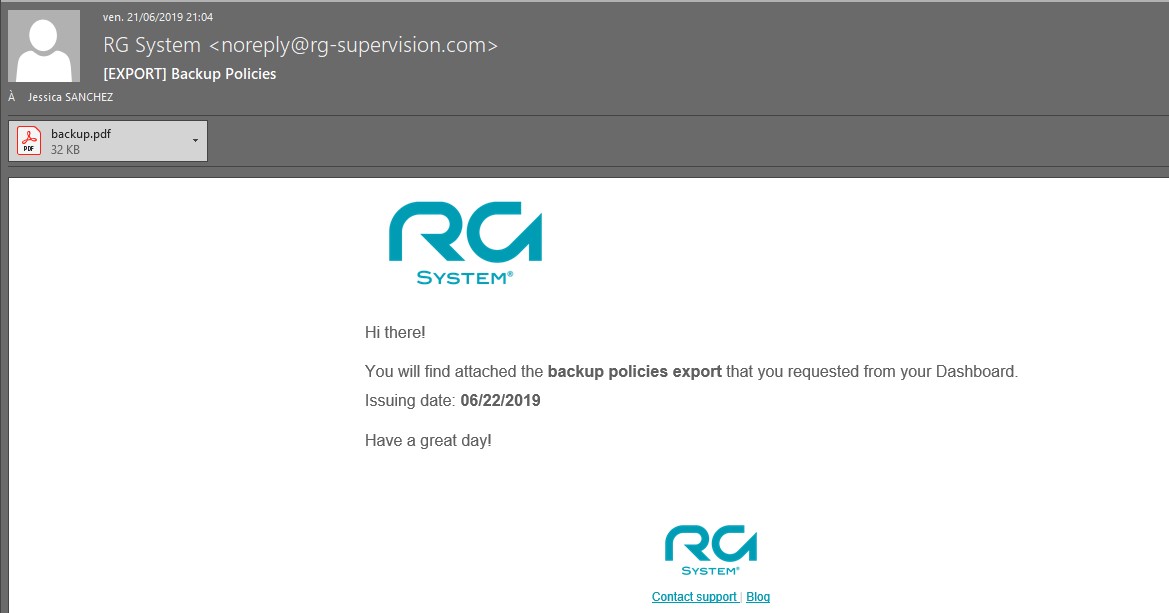
- Here is an example of a PDF report for the export file of an agent :