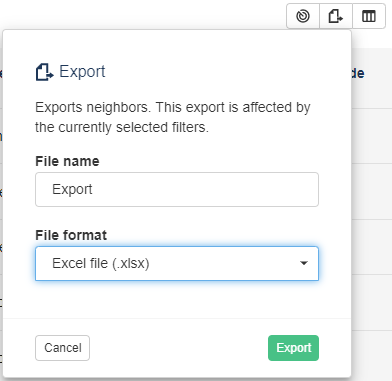Network Neighborhood gives you a view of a server agent's local network. More precisely, it allows you to view all the machines that have communicated over the last 30 days with this server agent. This neighborhood is passively collected by reading the agent's ARP cache, then by regularly interrogating the detected neighbors to have some complementary data (Netbios name and OS type). Detected modifications are sent in quasi real-time. The last seen date of neighbors without changes are updated every 24 hours.
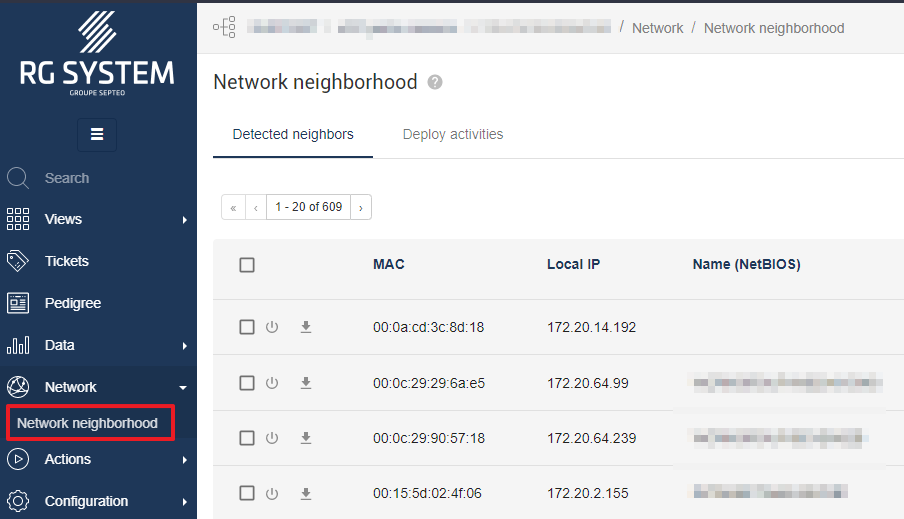
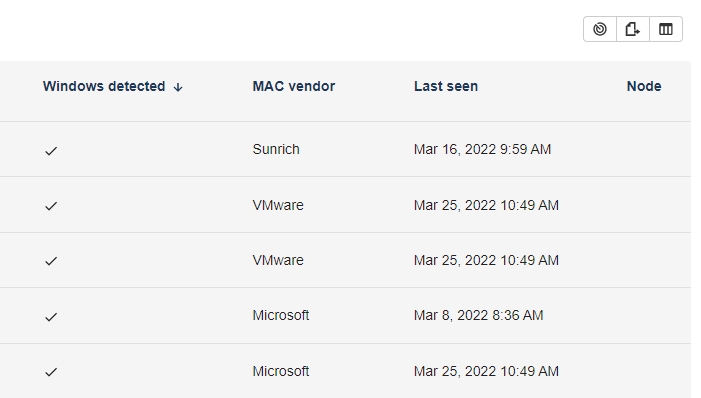
This feature is only available on server agents. If you only have workstation agents, you'll have to promote an agent to server to enjoy this feature.
MAC address
Each machine is identified by its MAC address. A MAC address correspond to a network interface of a machine. When a new MAC entry is detected for the first time, it is sent back to the dashboard in quasi real-time. A new alert is also available in the Heartbeat portion of the Alert page so that you can be alerted when a new item is detected (disabled alert by default).
MAC vendor
The data in the manufacturer column is derived from the MAC address.
Local IP
The displayed IP is the local IP on the network. This data is updated every second.
Tips: if the server is on several local networks, you can filter the machines of a precise network by retrieving on this agent pedigree the IPv4 address of the relevant interface, and by using that address in the filter of this column. For example : 172.20.64.234/16
Name (Netbios)
The Netbios name of the machine (if configured) is detected at the discovery of the neighbor, then every 20 minutes.
Last seen
This field shows the last time the agent has detected this neighbor. Unless there is a change in its other collected data, this information is updated only every 24h.
Node and Agent
The MAC address being the network interface unique ID, it allows RG infrastructure to easily detect whether a RG agent match this address. If it's the case, this agent will be referenced in those columns. Else you can launch a remote deployment, and its state will be displayed here.
Customization & Export
Columns edition
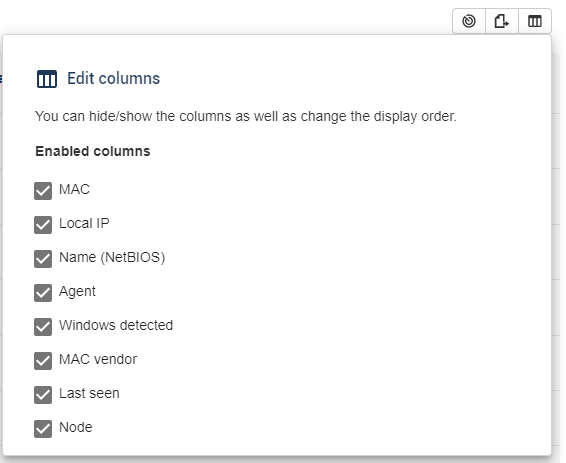
Pagination
Possibility to display up to 200 agents per page
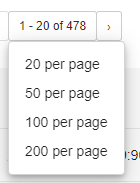
Export